Are you excited for the next big thing in mobile phones? Android 15 is coming soon, packed with awesome new features. We’ll walk you through some of the coolest stuff it can do, like connecting to satellites and giving you more control over your camera.
Andoird users are waiting for the big reveal at Google I/O 2024. There’s a lot of talk about the new name and logo, which might be inspired by space. It’s going to be a really exciting event watched by people all over the world.
But there’s even more to Android 15 than that. We’ll tell you about features like sharing part of your screen and getting fewer notifications, which will make using your phone even better.

Here is the complete list of changes and features you are going to see –
Satellite Connection:
Android 15 makes it easy for you to stay connected, even in places where there’s no phone signal. It lets your phone use satellite networks, so you can still make calls and use the internet even in remote areas.
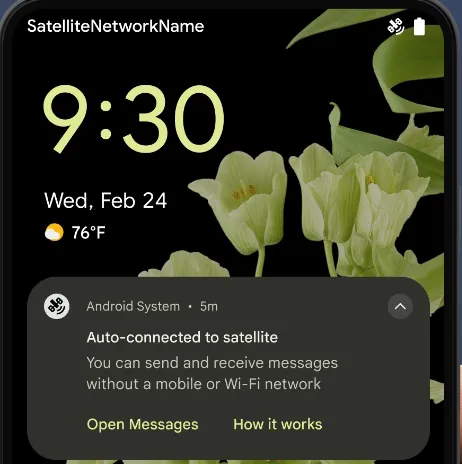
Better Camera Features:
With Android 15, you get more control over your phone’s camera. You can adjust things like brightness and flash settings to take better photos and videos. Whether you’re snapping pictures of beautiful scenery or capturing special moments, these new camera features help you take awesome shots.
Sharing Part of Your Screen:
With Android 15, you can now choose to share just a part of your screen instead of everything. This means you can share specific apps or windows without showing everything on your screen. It’s great for keeping your private stuff private when you’re sharing your screen with others, whether you’re working together on a project or giving a presentation.
Notification Quiet Time:
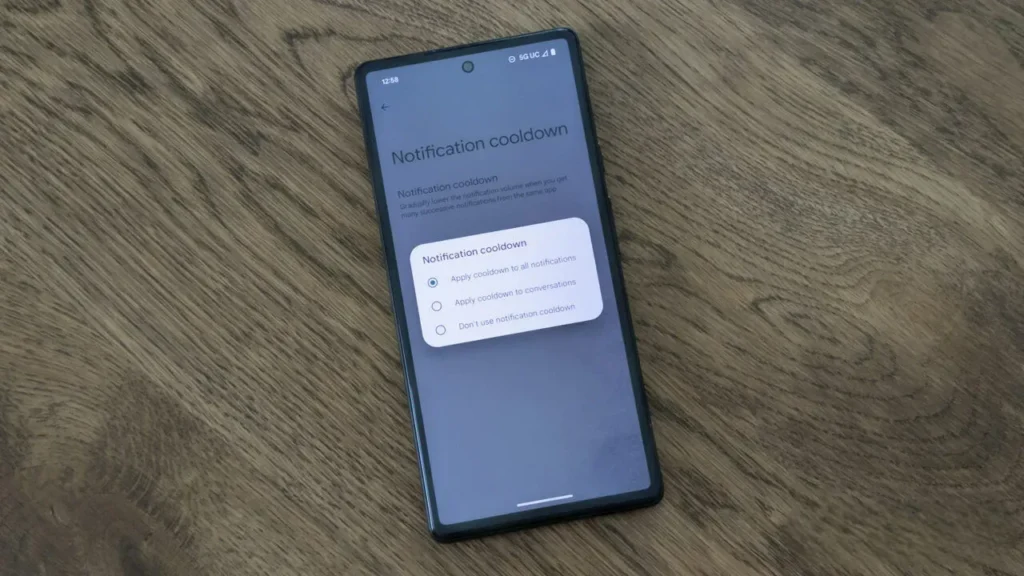
Android 15 comes with a cool feature that helps you deal with too many notifications. It automatically reduces the number of notifications you get from certain apps one after another, without you having to do anything. This helps you stay focused and avoid getting bombarded with lots of alerts. Android 15 makes your phone’s notifications less distracting, so you can stay focused on what’s important.
Protecting Important Messages:
With Android 15, your phone helps keep your private stuff safe. It knows which messages are important, like ones with passwords or codes, and hides them from other apps. This stops anyone else from peeking at your info. It’s like having a lock on your messages, so only you can see them.
Easier Volume Control:
Android 15 comes with a nicer way to adjust the volume on your phone. It’s got a new menu that lets you control how loud or quiet everything is. You can even set different volume levels for each app. This makes it simpler to get your phone’s sound just the way you like it.
Bluetooth Shortcut Pop-up:
In Android 15, if you have a bunch of Bluetooth gadgets, there’s a handy new shortcut. Just hold down on the Bluetooth button, and a pop-up menu shows up. It lets you quickly switch between different Bluetooth devices you’ve used recently. This makes it easy to connect to the right one without digging through menus, making managing Bluetooth stuff much easier on Android phones.
App archiving through Settings:
Android 15 comes with a cool new feature that helps you manage your apps and save space. With this feature, you can archive apps that you don’t use much. Archiving removes most of the app’s files, making it smaller. But don’t worry, you won’t lose your important stuff.
You can still access the app from a special icon on your home screen. And if you ever need the app again, you can easily bring it back without losing anything. Plus, you can choose to archive apps yourself or let Android 15 do it automatically based on how often you use them. This helps your phone run smoother and saves space for the apps you use the most.
Voice activation feature for digital assistants

Adding voice activation to digital assistants in Android 15 makes it much easier for people to use their phones. Now, even when the screen is off, you can use phrases like Hey Google to wake up other digital assistant apps. This means you can talk to your phone without having to touch it, making things like sending messages or asking for information quicker and more convenient. Plus, it keeps your stuff private while still being able to help you out.
ALSO READ –
Private Space for hiding apps and data
Android 15 now has something called Private Space, which helps you keep your important apps and data safe on your phone. It works like Samsung’s Secure Folder. With Private Space, you can hide and lock specific apps, so only you can access them. It’s an extra way to make sure your stuff stays private and secure, so you don’t have to worry about anyone getting into it without permission.
App Pairs for quick launching of split-screen app combos
In Android 15, there’s a new feature called App Pairs that makes it easy to open two apps side by side with just one tap. You can save pairs of apps that you often use together, making it faster to switch between them. It’s handy when you need to look at two apps at once or do two things on your phone at the same time. App Pairs help you multitask and get things done quicker.
Easy pre-set mode for improved readability and navigation
Android 15 now has Easy Pre-set Mode, which is designed to make it easier for users to read and navigate their phones, especially for those who need bigger icons and simpler screens. This mode makes icons and text larger, enhances contrast, and adds navigation buttons to help people access things more easily. It’s perfect for anyone who wants a simpler, more comfortable experience using their smartphone.
New colour contrast settings
In Android 15, there are new colour settings that let you change how things look on your phone. You can adjust the contrast of text, buttons, and icons to make them easier to see and read. This helps people who need things to stand out more clearly. These settings give you more control over how your phone looks and make sure everything is easy to see, no matter what app you’re using.
Locking WebView into memory:
Android 15 comes with a big improvement called Locking WebView into memory. This helps apps run better and not crash as much. It works by keeping a part of the Android system, called the trichrome library, in the phone’s memory all the time. This makes sure that apps using WebView, which shows internet stuff, stay running smoothly, even if the phone doesn’t have a lot of memory. It’s really helpful for apps that use WebView a lot, making browsing smoother and apps more reliable.
Battery health percentage tracking:
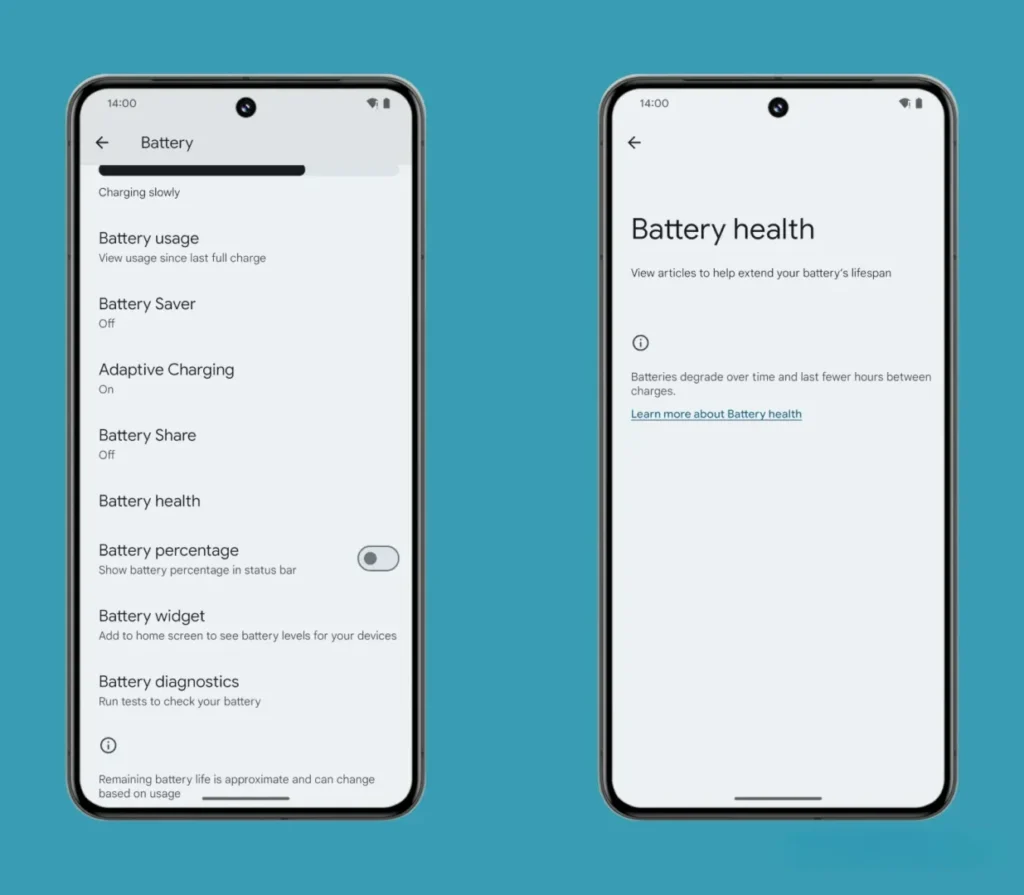
Android 15 has a cool new feature that helps you keep track of your battery’s health. It shows you how much charge your battery can hold compared to when it was brand new. This way, you can see if your battery is getting weaker over time. With this info, you can decide if you need a new battery or if you should change how you use your phone to make the battery last longer. By giving you this info, Android 15 helps you take better care of your battery and make your phone last longer.
File integrity management:
Dealing with PDF files on Android phones has been a bit tricky in the past. Usually, you’d need extra apps that didn’t do much. But now, Google is fixing that. They’re adding features right into Android to make working with PDFs easier. These new features let apps do more stuff, like opening password-protected files, adding notes, editing forms, and searching inside files. Google is also making PDFs work smoother by using fewer phone resources, so everything feels faster and works better.
Screen record detection:
The Screen record detection feature in Android 15 is a big improvement for user privacy and security. Now, apps can tell if someone is recording the screen. This is helpful for apps that deal with private info or do important stuff. Developers can use special tools to hide things in screen recordings. By letting users know if someone is recording the screen, Android 15 helps keep their private stuff safe and stops people from getting access to sensitive info.
Proactive alerts for insecure connections:
This feature in Android 15 is a new way to keep users safe from possible dangers. It works by watching the phone’s cellular network to see if someone tries to access its important ID numbers, like the International Mobile Subscriber Identity or International Mobile Equipment Identity (IMEI).
If the network tries to make a connection insecure by changing how it protects data, Android 15 will send a notification to warn users. This notification tells users about the risky network activity so they can do something about it to stay safe. By making user safety a priority, Android 15 makes mobile devices safer overall.
WebViewBootstrap:
The WebViewBootstrap module in Android 15 is a big improvement in how WebView works on the system. This new part of the system takes over the important job of making WebView work in apps. Before, this job was done by a different part of the system called the Android Open Source Project.
Now, with WebViewBootstrap, Google can update the core parts of WebView directly, without needing help from phone makers. This means WebView can get updated faster and more consistently on all phones, which makes it safer and works better for apps that use WebView. With WebViewBootstrap, app developers can do more with WebView in their apps, making them work better and smoother for users.
Final Words
In conclusion, Android 15 brings many new and exciting features that make using your phone better. It includes things like better satellite connectivity and more control over your camera. You’ll also find features like being able to share part of your screen and managing notifications more easily, which helps you do more things at once without getting overwhelmed.
Android 15 also cares about your privacy, with features like hiding apps and data and getting sensitive notifications. There are also features to make your phone easier to use, like pairing apps together and making things easier to read with a simpler mode.
Plus, there are new settings to adjust how colours look on your phone, making it easier for everyone to use. With all these updates, Android 15 makes your phone experience smoother, more personal, and safer for people all around the world.












