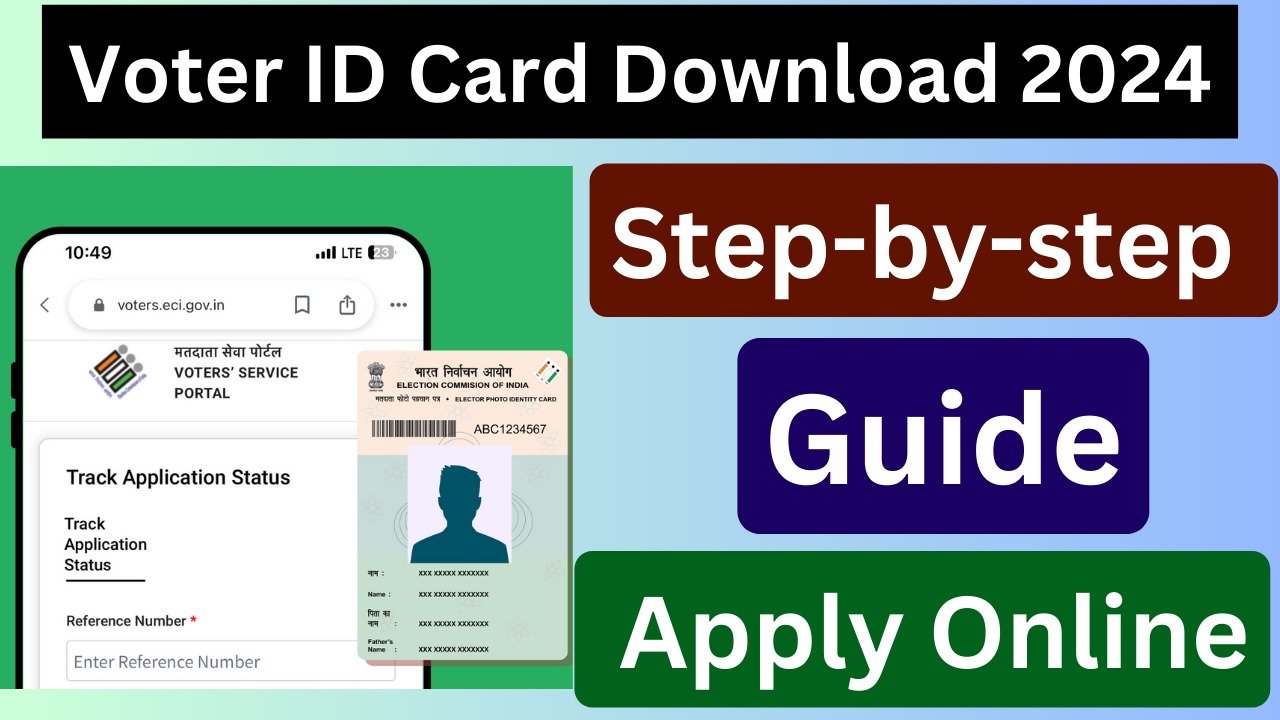Elections is near, and different people will going to vote different parties. If you are voting in 2024 for the first time, then you must have your Voter ID. If you also want to apply for your voter ID card or download it, then you should read this article. In this article, we are going to tell you about voter ID cards, how to apply for them, and how to download them.
Voter ID card download
Voter ID card is important if you want to vote in 2024 elections. Election commission of Indian issues the Voter ID card to every citizen of india, who are above 18 years or apply for it. Voter ID card is considered as the address proof or ID proof that every Indian citizen must have. The Indian government has set up the online E-EPIC portal. It is the platform of photo identity cards. Through this portal, the voters can download the voter ID cards in pdf file. Here is the overview of Voter ID cards that voters should know
| Voter ID Department | ECI |
| Launched by | Indian Government and ECI |
| Minimum age required to get a voter ID | 18 years and more |
| Benefits of voter ID | Eligible to poll their vote |
| Downloading mode | Online |
| Official website | https://voters.eci.gov.in/ |
Apply for Voter ID card
If you want to vote in the 2024 elections, then you should apply for a voter ID card. Before applying for this identity proof, you should meet the eligibility criteria. You must be 18 years or older to become eligible for a voter ID card. You should also have a permanent address to get your voter ID card. Here are the steps that you can follow to apply for this ID
- First, you should visit the voter services portal: https://voters.eci.gov.in/.
- Now, you should sign up to the portal. Here, you asked to enter your information.
- Once you sign up on the website, you should log in to the portal
- Here, you see you see the section with the form heading on the left of the website. Tap on “Form 6”
- Fill your details, like Name, aadhar card, permanent address, photograph, etc
- Now, tap on the submit button and submit your application
Once your application is verified, you will get a voter ID card. You can also track the status of your application on-site by using the track application status option on the right side of the page
How to download a Voter ID card
After applying for a Voter ID card, or the authority issued your voter ID card at the website, you can download it by following the given steps.
- Visit the voter’s service website, https://voters.eci.gov.in/
- Move to the services section and tap on the EPIC download option
- Sign up on the website if you are a first-time user. You get two options there: first for Indian residents and second for overseas electors. Choose the option and fill in your email address and mobile number there. Fill in the captcha and continue
- Now, fill in the OTP and give your important details like Name, email, password, etc
- Now, you should enter the 10-digit EPIC number given on your Voter ID card. Once the registration is successful, you should log in further to download your voter card
- Now, log to the site by entering your email ID/EPIC No/mobile number, enter a password, fill in the captcha and request for OTP
- You get OTP on your number. Once you enter OTP, your voter ID card appears on your screen
- Click on the download button to download your voter ID card
Download your voter ID card by using the voter helpline mobile application
You can also download your voter ID card by using your helpline mobile app. Here are steps to follow to download your voter ID card
- First, you can install the voter helpline app from the Apple Store or Google Play Store
- Then, go to the personal vault option
- You should log in to the helpline app by entering your mobile number and password. You get OTP on your number.
- Fill this OTP, and you are directed to EPIC information
- After this, you see the download button option; tap on it, and your voter ID card is downloaded to your phone
Download Voter ID card by photo
You can easily download a voter ID card from the official website by using your photo.
- First, you should visit the voter ECI website, https://voters.eci.gov.in/
- You should login to account on website
- If you do not have login details, then you should complete your registration first and fill in the details on the page.
- After you complete registration, you get your Login ID and password to login to the site.
- Once you login, make click on shelf tab. Enter the EPIC number on the website. Your voter ID card is shown with your photograph on the page. You can take a print of your voter ID along with your photograph.
Download voter ID card by Name
If you do not have an epic number to download a voter ID card, then you can download it using your Name. You should follow given steps
- First, visit the official site, https://voters.eci.gov.in/
- The eci website are opens in front of you. Tap on the login tab and enter your login information to log in to the site
- A web page appears in front of you. Tap on the download option
- After clicking on download, you are asked to enter your name and state name. After filling in these details, you should tap on Get ID card
- Now, you see the voter ID card on your screen. Tap on download button to download it in your device.